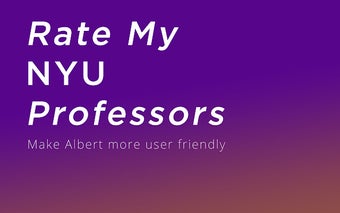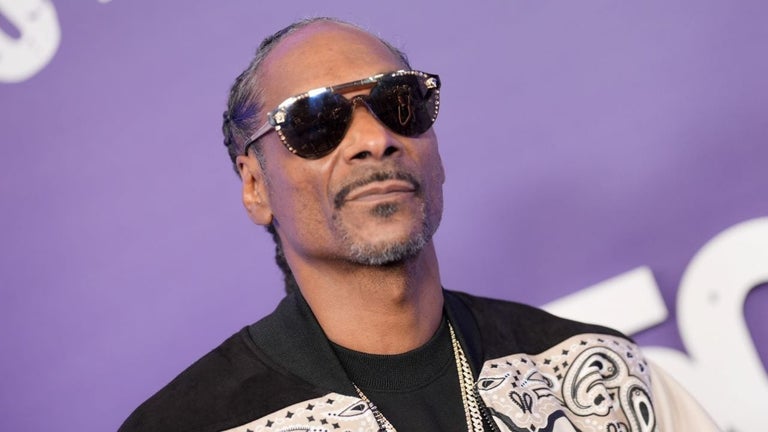Rate My NYU Professors for Chrome from Alex Ko
Rate My NYU Professors is an extension for Albert that displays the ratings of each NYU professor for each course on Albert. It's easy to use, and it allows you to easily choose your courses.
How do I get started?
- Open the Chrome extension from your browser.
- If there is no rating found for that professor, it will show N/A.
- Click on the N/A to give them the first rating.
- Click on the N/A to go to their rate my professor page.
How can I rate them?
- When you are in a course, click on the icon next to the name of a professor.
- The icon will change to a bubble.